## 简介
### 项目目录
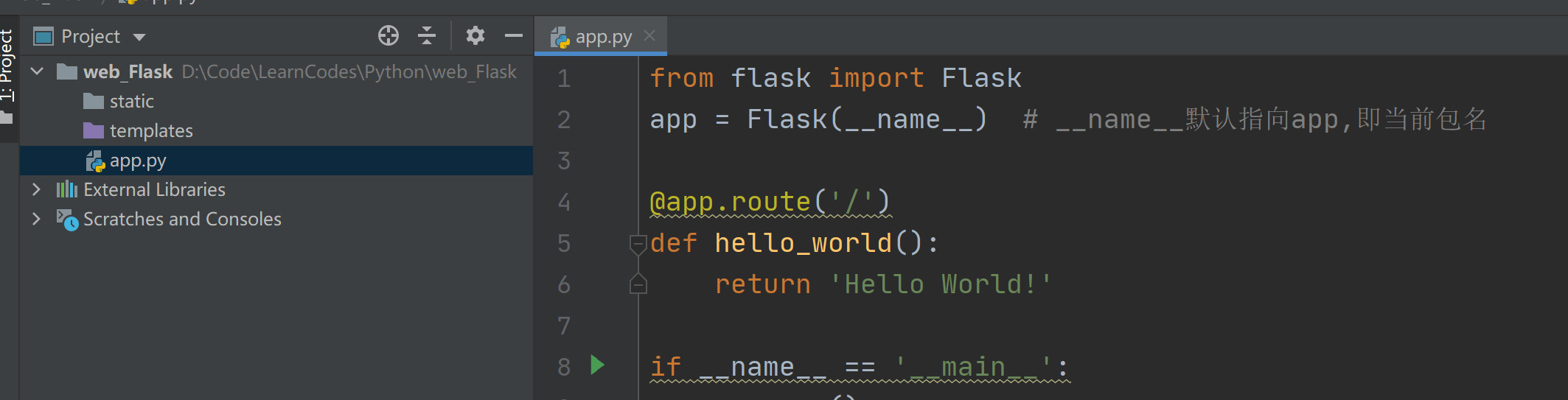
1
2
3
| static 静态文件存放路径
template 模板文件存放路径
app.py 可改名,编写网页逻辑
|
### HelloWorld
1
2
3
4
5
6
7
8
9
| from flask import Flask
app = Flask(__name__)
@app.route('/')
def hello_world():
return 'Hello World!'
if __name__ == '__main__':
app.run()
|
## 配置
1
2
3
4
5
6
7
8
9
10
11
12
13
14
| from flask import Flask
app = Flask("myApp", static_folder="static", template_folder="templates")
@app.route('/config')
def hello_world():
return 'Hello World!'
if __name__ == '__main__':
app.run(debug=True, port=8080, host="0.0.0.0")
|
- 或在终端运行时配置
1
2
| > set FLASK_ENV=development
> flask run
|
- pycharm的flask模板运行flask项目会有很多问题,用纯python模板!!
### Flask类
1
2
3
4
| root_path
static_folder
static_url_path
template_folder
|
- `import_name`: 应用程序的另一种实例路径。默认情况下,包或模块旁边的文件夹 instance 被假定为实例路径。
- `root_path`: 默认情况下,flask将自动计算引用程序根的绝对路径, 由import_name 决定.
- **instance_path** 和 **instance_relative_config** 共同作用,可以改变由import_name 实例路径, 掩藏敏感配置[1](https://blog.csdn.net/f704084109/article/details/80646937#fn:3)
- `static_folder `指定了静态资源的路径. 默认情况下,底层实际上是通过static_folder 确定了 static_url_path,
然后通过 self.static_url_path + /\
注册的静态资源路由.
- 当static_url_path 和 static_folder 同时存在时, 系统会直接使用 self.static_url_path + /\注册的静态资源路由.
- static_host 和 host_matching 同时作用可以改变静态资资源存放的主机, 既可以从资源服务器读取资源.
- static_url_path / static_folder / static_host / host_matching 四者结合使用可以访问资源服务器上的指定文件夹下的资源
- template_folder 设置模板文件名称
- subdomain_matching 支持子域名, 结合app.config[“SERVER_NAME”] = “域名:端口” 使用.
## Request
### 获取请求数据
#### GET请求
> request.args
1
2
3
4
5
6
7
8
9
|
@app.route('/')
def hello_world():
args = request.args
print(args)
return 'Hello World!'
|
1
2
3
4
5
6
7
8
9
10
|
@app.route('/')
def hello_world():
args_list = request.args.getlist('user')
args_list_type = request.args.getlist('user', type=lambda x: int(x)+1)
print(args_list_type)
print(args_list)
return 'Hello World!'
|
1
2
3
4
5
6
7
8
9
10
|
@app.route('/post/', methods=["POST"])
def hello_world():
data = request.form
print(data)
return 'Hello World!'
|
1
2
3
4
5
6
7
8
9
10
|
@app.route('/post/', methods=["POST"])
def hello_world():
data = request.form
data_list = request.form.getlist("username", type=lambda x: x + "~")
print(data_list)
print(data)
return 'Hello World!'
|
1
2
3
4
5
6
7
| @app.route('/json/', methods=["POST"])
def json_post():
data = request.json
print(data)
print(type(data))
return 'Hello World!'
|
1
2
3
4
5
6
7
8
9
10
|
@app.route('/file', methods=["POST"])
def file_post():
file = request.files
print(file)
img = file.get("image")
img.save(r"D:\Code\LearnCodes\Python\web_Flask\flasker\static\uploads\img.png")
return 'Hello World!'
|
1
2
3
4
5
6
7
8
9
10
|
@app.route('/')
def hello_world():
path = request.path
full_path = request.full_path
print(path)
print(full_path)
return 'Hello World!'
|
1
| http://www.example.com/myapplication
|
1
| http://www.example.com/myapplication/%CF%80/page.html?x=y
|
1
2
3
4
5
6
7
8
9
10
11
12
13
14
15
16
17
18
19
| @app.route('/')
def hello_world():
return 'hello world'
@app.route('/test1')
def test1():
print('this is test1')
return redirect(url_for('test2'))
@app.route('/test2')
def test2():
return redirect("https:www.baidu.com")
@app.route('/redirected')
def redirected():
print('重定向')
return '重定向啦!!'
|
1
2
3
4
5
6
7
8
9
10
11
12
13
14
15
16
|
<!DOCTYPE html>
<html lang="en">
<head>
<meta charset="UTF-8">
<title>
{% if page_title %}
{{ page_title }}
{% endif %}
</title>
</head>
<body>
{% block body %}{% endblock %}
</body>
</html>
|
1
2
3
4
5
6
7
8
9
|
{% extends "index.html" %}
{% block body %}
{% for key in user_info %}
<br>{{ key }}: {{ user_info[key] }}
{% endfor %}
{% endblock %}
|
1
2
3
4
5
6
7
8
9
10
| @app.route('/user')
def user():
user_info = {
'name': 'letian',
'email': '[email protected]',
'age': 0,
'github': 'https://github.com/letiantian'
}
return render_template('block.html', page_title='i\'s info', user_info=user_info)
|
1
2
3
4
5
6
7
8
9
10
11
| @app.route('/')
def hello_world():
return 'hello world'
@app.route('/user')
def user():
abort(401)
print('Unauthorized, 请先登录')
|
1
2
3
4
5
6
7
8
9
10
11
12
13
14
15
| @app.route('/')
def hello_world():
return 'hello world'
@app.route('/user')
def user():
abort(401)
print('Unauthorized, 请先登录')
@app.errorhandler(401)
def page_unauthorized(error):
return render_template_string('<h1> Unauthorized </h1><h2>{{ error_info }}</h2>', error_info=error), 401
|
1
2
3
4
5
6
7
8
9
10
11
12
13
14
15
16
17
18
|
@app.route('/set')
def login():
res = Response('add cookies')
res.set_cookie(key='name', value='i', expires=time.time()+6*60)
return res
@app.route('/show')
def show():
return request.cookies.__str__()
@app.route('/del')
def del_cookie():
res = Response('delete cookies')
res.set_cookie('name', '', expires=0)
return res
|
1
2
3
4
5
6
7
8
9
10
11
12
13
14
15
16
17
|
@app.route('/do_login', methods=['POST'])
def do_login():
name = request.form.get('user_name')
session['user_name'] = name
return 'success'
@app.route('/show')
def show():
return session['user_name']
@app.route('/logout')
def logout():
session.pop('user_name', None)
return redirect(url_for('login'))
|
1
2
3
4
5
6
7
8
9
10
11
12
13
14
15
16
17
18
19
20
21
|
@app.route('/user/<username>')
def user(username):
print(username)
return 'Hello World!' + str(username)
@app.route('/user/<int:page>')
def pager(page):
print(page)
return 'Hello World!' + str(page)
@app.route('/page/<int:page_start>-<int:page_end>')
def pager_range(page_start, page_end):
print(page_start, page_end)
return 'Hello World!' + str(page_start) + str(page_end)
|
1
2
3
4
5
6
7
8
|
'default': UnicodeConverter,
'string': UnicodeConverter,
'any': AnyConverter,
'path': PathConverter,
'int': IntegerConverter,
'float': FloatConverter,
'uuid': UUIDConverter,
|
1
2
3
4
5
6
7
8
9
10
11
12
13
14
15
16
17
18
19
20
21
22
23
24
25
26
27
28
29
30
31
32
33
34
35
36
37
38
39
40
41
42
| from werkzeug.routing import BaseConverter
from flask import url_for
class MyConverter(BaseConverter):
def __init__(self, map_):
super(MyConverter, self).__init__(map_)
self.regex = "[123]"
def to_python(self, value):
print("value" + value)
if value.isalpha():
value += "100"
elif value.isdigit():
value = int(value) + 100
return value
def to_url(self, value):
print(value, "v")
value = str(value)
if value.isalpha():
value *= 2
elif value.isdigit():
value = int(value)*2
return str(value)
app.url_map.converters['add100'] = MyConverter
@app.route('/mypage/<add100:page>')
def myPager(page):
print("func" + str(page))
print(url_for("myPager", page=999))
return 'Hello World!' + str(page)
|
1
2
3
4
5
6
7
8
9
10
11
12
13
14
15
16
17
18
19
20
21
| @app.route('/')
def hello_world():
pass
@app.route('/user/<name>')
def user(name):
pass
@app.route('/page/<int:num>',endpoint="myPage")
def page(num):
pass
@app.route('/test')
def test():
print(url_for('hello_world'))
print(url_for('user', name='i'))
print(url_for('myPage', num=1, q='had10%3', words="haha"))
print(url_for('static', filename='uploads/01.jpg'))
return 'Hello'
|
1
2
3
4
5
6
7
8
9
10
11
12
13
14
15
16
17
18
19
20
21
|
from flask import Blueprint
user_bp = Blueprint("user", __name__, url_prefix="/user")
@user_bp.route('/')
def user_index():
return "hello!"
@user_bp.route("/user")
def login():
return "please login"
@user_bp.route('/detail')
def detail():
return "details"
|
1
2
3
4
5
6
7
8
9
10
11
12
13
14
15
|
from flask import Flask
from flasker.ForBlueprint.user.views import user_bp
from flasker.config import BasicConfig
def create_app():
app = Flask(__name__)
app.config.from_object(BasicConfig)
app.register_blueprint(user_bp)
return app
|
1
2
3
4
5
6
7
8
9
10
| def create_app():
app = Flask(__name__)
app.config.from_object(BasicConfig)
app.register_blueprint(user_bp)
print(app.url_map)
return app
|