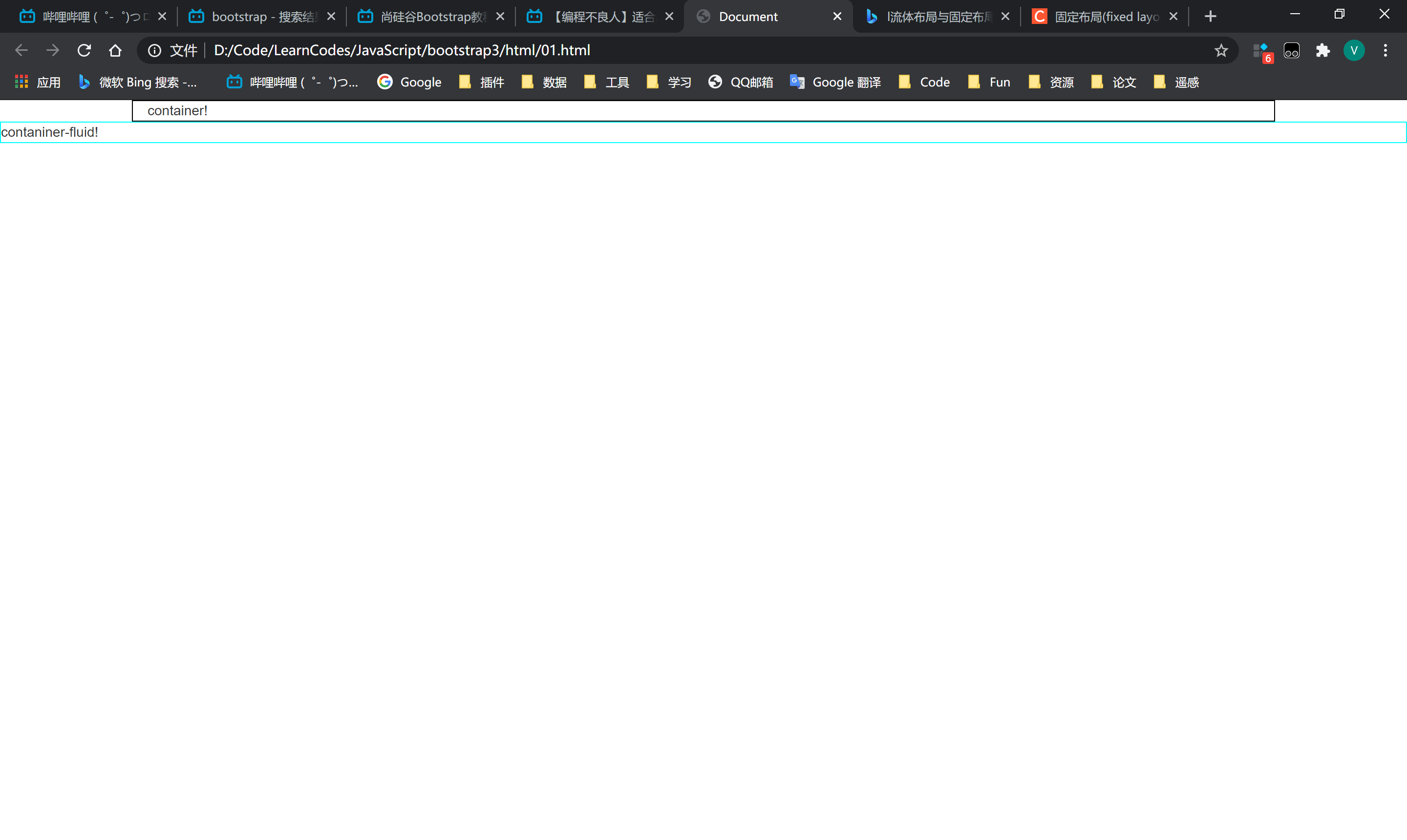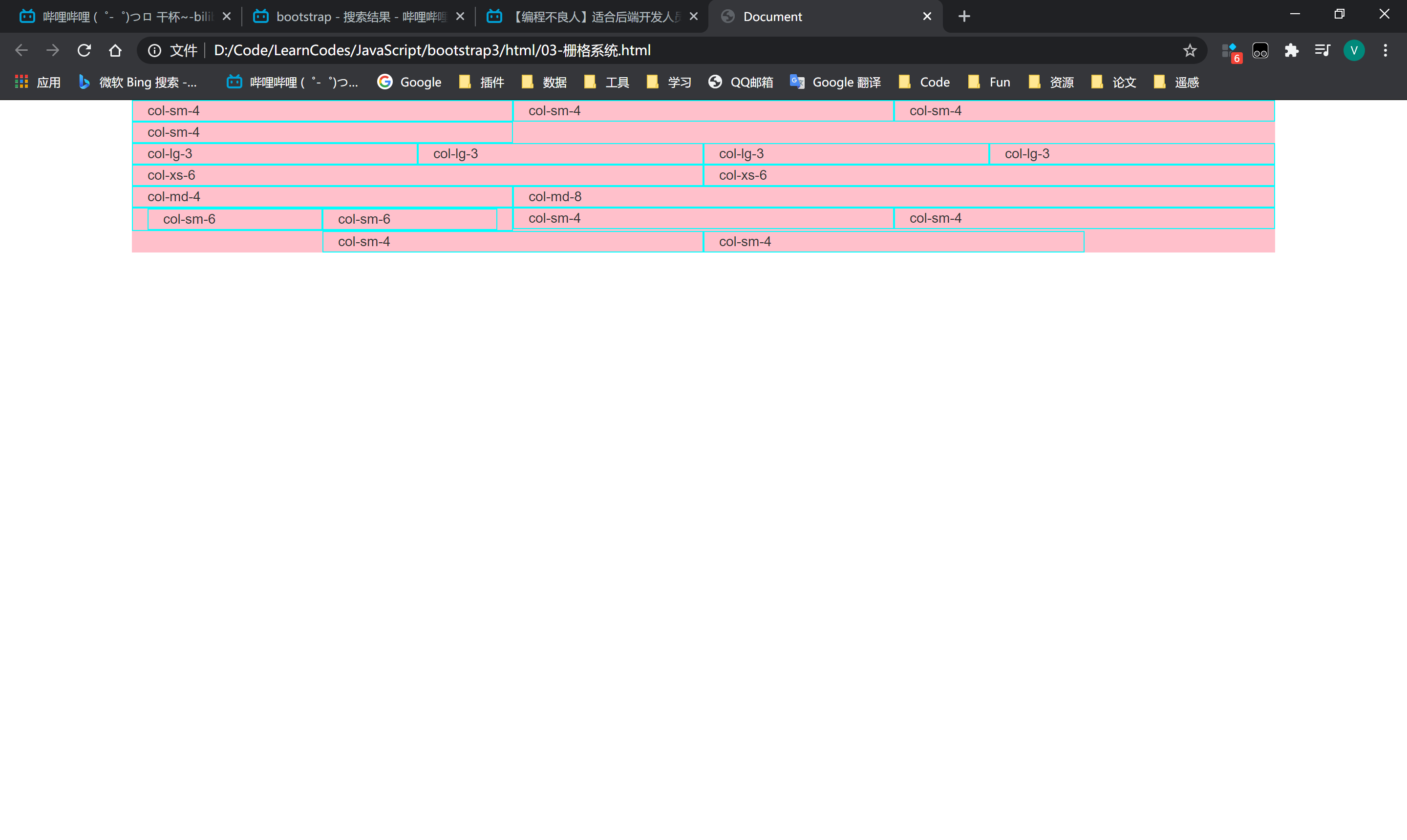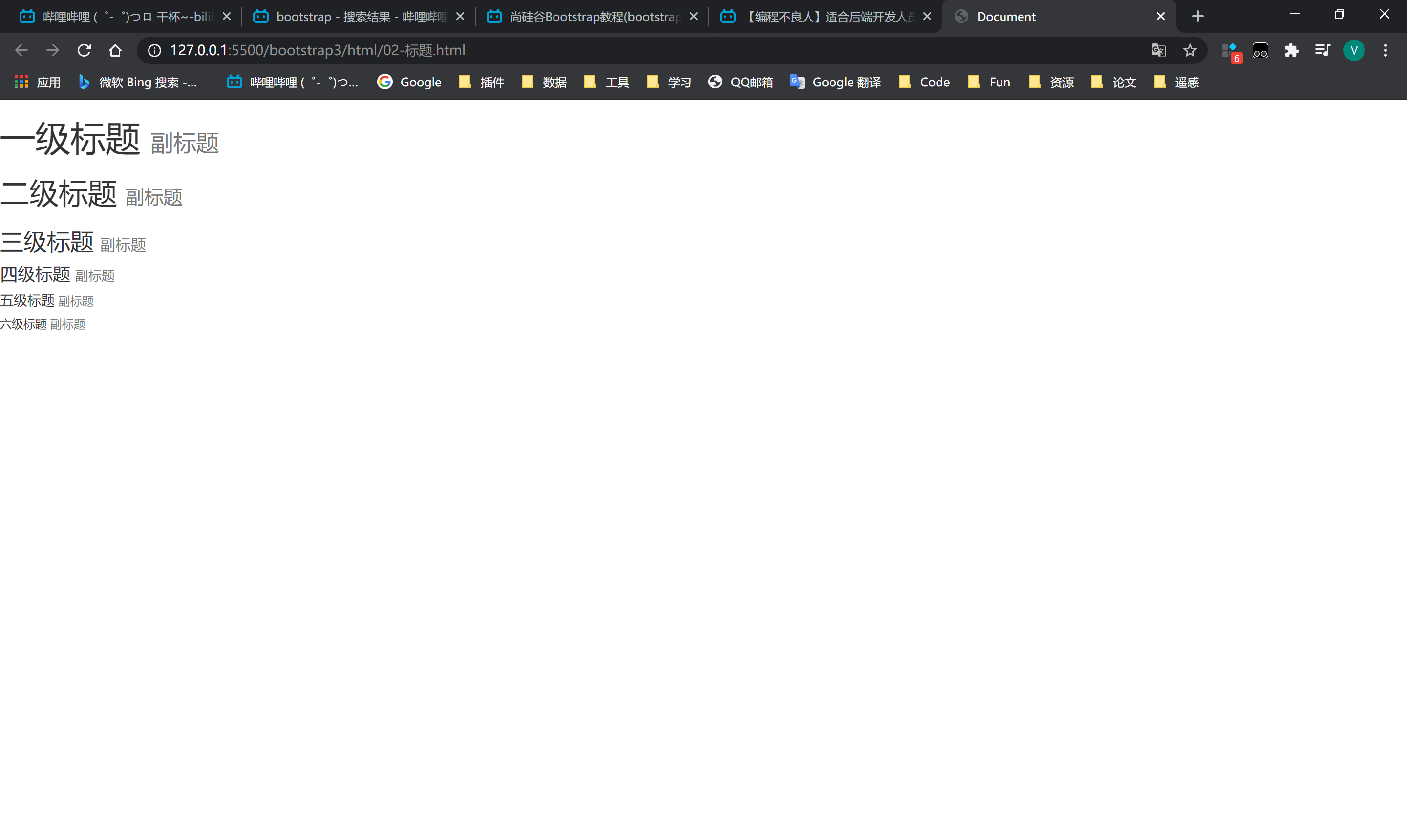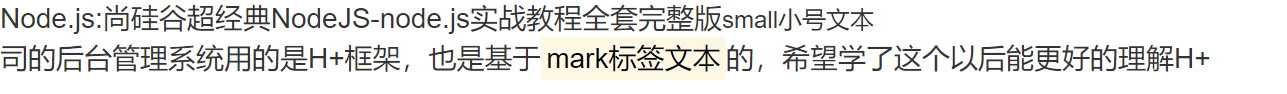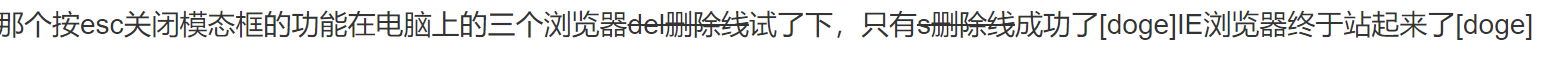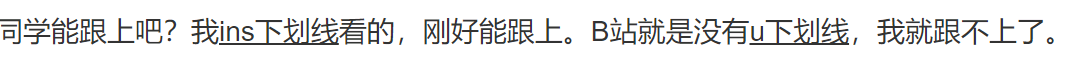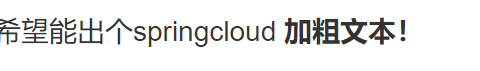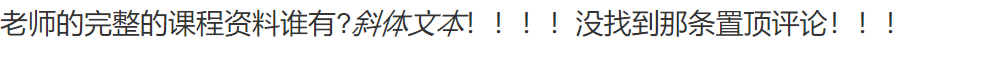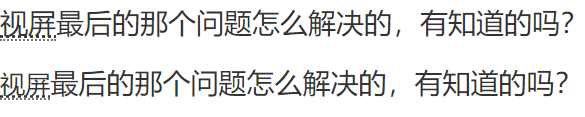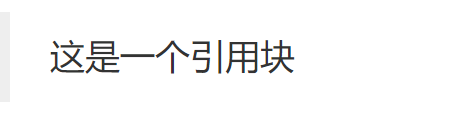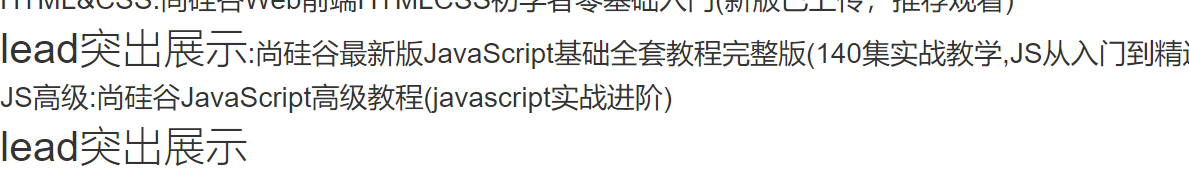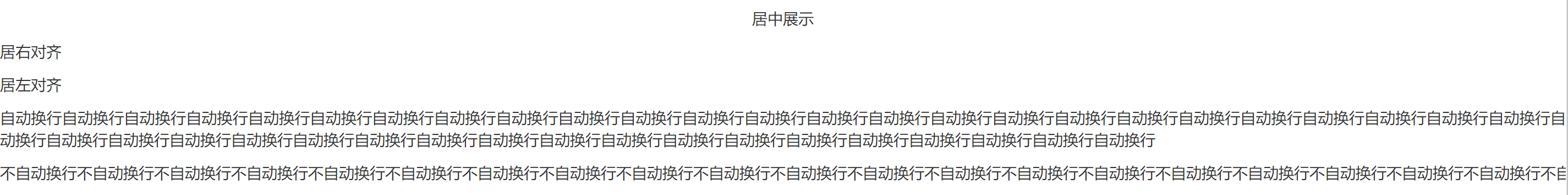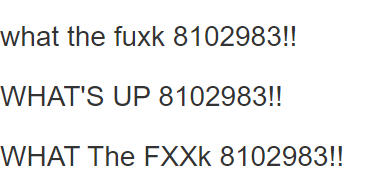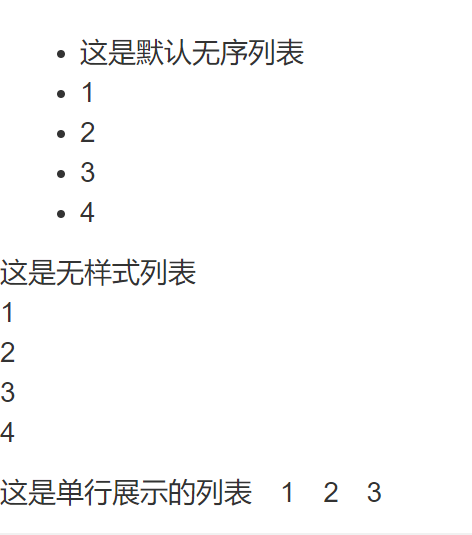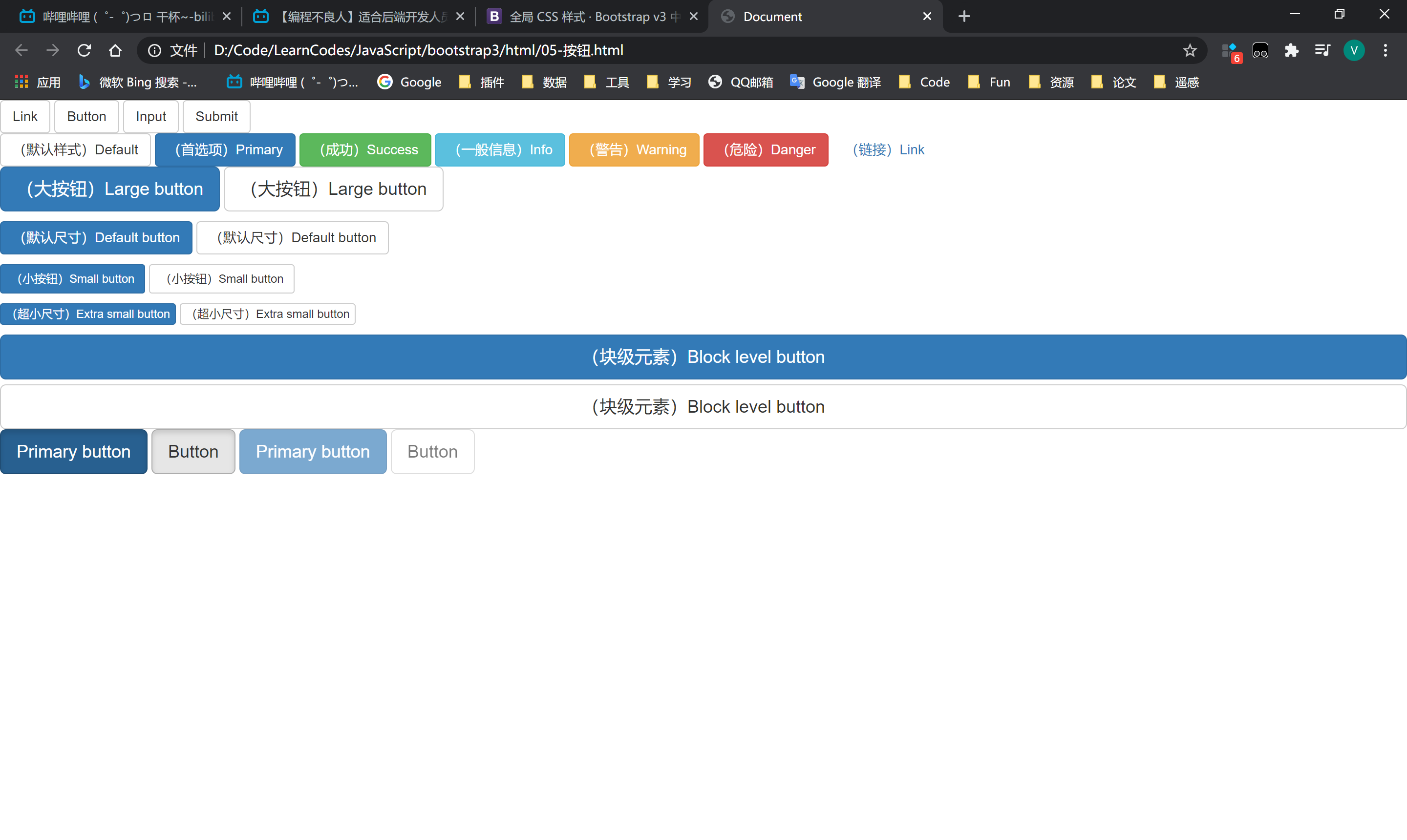Bootstrap
详细参考官方文档 ,写的很详细!
导入
Bootstrap 插件全部依赖 jQuery,因此 jQuery 必须在 Bootstrap 之前引入
本地文件导入
CDN导入
1 2 3 4 5 6 7 8 <link rel ="stylesheet" href ="https://cdn.jsdelivr.net/npm/[email protected] /dist/css/bootstrap.min.css" integrity ="sha384-BVYiiSIFeK1dGmJRAkycuHAHRg32OmUcww7on3RYdg4Va+PmSTsz/K68vbdEjh4u" crossorigin ="anonymous" > <link rel ="stylesheet" href ="https://cdn.jsdelivr.net/npm/[email protected] /dist/css/bootstrap-theme.min.css" integrity ="sha384-rHyoN1iRsVXV4nD0JutlnGaslCJuC7uwjduW9SVrLvRYooPp2bWYgmgJQIXwl/Sp" crossorigin ="anonymous" > <script src ="https://cdn.jsdelivr.net/npm/[email protected] /dist/js/bootstrap.min.js" integrity ="sha384-Tc5IQib027qvyjSMfHjOMaLkfuWVxZxUPnCJA7l2mCWNIpG9mGCD8wGNIcPD7Txa" crossorigin ="anonymous" > </script >
样式介绍
布局
容器
以下两种容器二选一,不能同时存在
container 固定容器
会根据当前窗口尺寸改变元素尺寸。有几个固定的阈值,在不同的阈值区间设定不同的元素宽度,通常左右会留白。
1 2 3 4 <div class ="container" style ="border:1px black solid;" > </div >
container-fluid 流体容器
布局始终占窗口宽度的100%
1 2 3 4 <div class ="contaniner-fluid" style ="border:1px aqua solid;" > </div >
栅格系统
1 2 3 4 5 6 7 8 9 10 11 12 13 14 15 16 17 18 19 20 21 22 23 24 25 26 27 28 29 30 31 32 33 34 35 36 37 38 39 40 41 42 43 44 45 46 47 48 49 50 51 52 53 54 55 56 57 58 59 60 <style > .container { background-color : pink; } div [class|=col] { border :1px aqua solid } </style > <body > <div class ="container" > <div class ="row" > <div class ="col-sm-4" > col-sm-4</div > <div class ="col-sm-4" > col-sm-4</div > <div class ="col-sm-4" > col-sm-4</div > <div class ="col-sm-4" > col-sm-4</div > </div > <div class ="row" > <div class ="col-lg-3" > col-lg-3</div > <div class ="col-lg-3" > col-lg-3</div > <div class ="col-lg-3" > col-lg-3</div > <div class ="col-lg-3" > col-lg-3</div > </div > <div class ="row" > <div class ="col-xs-6" > col-xs-6</div > <div class ="col-xs-6" > col-xs-6</div > </div > <div class ="row" > <div class ="col-md-4" > col-md-4</div > <div class ="col-md-8" > col-md-8</div > </div > <div class ="row" > <div class ="col-sm-4" > <div class ="col-sm-6" > col-sm-6</div > <div class ="col-sm-6" > col-sm-6</div > </div > <div class ="col-sm-4" > col-sm-4</div > <div class ="col-sm-4" > col-sm-4</div > </div > <div class ="row" > <div class ="col-sm-4 col-sm-offset-2" > col-sm-4</div > <div class ="col-sm-4" > col-sm-4</div > </div > </div > </body >
排版
内置标签
small-小号文本
其内的文本大小被设置为父容器的85%。
1 2 3 4 5 6 7 <h1 > 一级标题 <small > 副标题</small > </h1 > <h2 > 二级标题 <small > 副标题</small > </h2 > <h3 > 三级标题 <small > 副标题</small > </h3 > <h4 > 四级标题 <small > 副标题</small > </h4 > <h5 > 五级标题 <small > 副标题</small > </h5 > <h6 > 六级标题 <small > 副标题</small > </h6 >
mark-标签文本
1 2 <p > 司的后台管理系统用的是H+框架,也是基于<mark > mark标签文本</mark > 的,希望学了这个以后能更好的理解H+</p >
del/s-删除线
1 2 <p > 那个按esc关闭模态框的功能在电脑上的三个浏览器<del > del删除线</del > 试了下,只有<s > s删除线</s > 成功了[doge]IE浏览器终于站起来了[doge]</p >
ins/u-下划线
1 2 <p > 同学能跟上吧?我<ins > ins下划线</ins > 看的,刚好能跟上。B站就是没有<u > u下划线</u > ,我就跟不上了。</p >
strong-加粗
1 2 <p > 希望能出个springcloud<strong > 加粗文本!</strong > </p >
em-斜体
1 2 <p > 老师的完整的课程资料谁有?<em > 斜体文本</em > !!!!没找到那条置顶评论!!!</p >
abbr-缩略语
鼠标移入会显示说明文本,
配合initialism 类,可以使缩略语字体缩小
1 2 3 <p > <abbr title ="哔哩哔哩弹幕网的视频" > 视屏</abbr > 最后的那个问题怎么解决的,有知道的吗?</p > <p > <abbr title ="哔哩哔哩弹幕网的视频" class ="initialism" > 视屏</abbr > 最后的那个问题怎么解决的,有知道的吗?</p >
blockquote-引用块
相当于这种效果
1 <blockquote > 这是一个引用块</blockquote >
内置类
lead-突出展示
放大字体
1 2 3 4 5 6 7 8 9 10 11 12 13 <div > <br > <br > <span class ="lead" > JS核心</span > :尚硅谷最新版JavaScript基础全套教程完整版(140集实战教学,JS从入门到精通)<br > <br > <br > <p > <span class ="lead" > 必备技术--修炼内功——》》</span > </p > </div >
对齐
text-center
text-rignt
text-left
text-justify 自动换行
text-nowrap 不换行,超出加滚动条
1 2 3 4 5 <p class ="text-center" > 居中展示</p > <p class ="text-rignt" > 居右对齐</p > <p class ="text-left" > 居左对齐</p > <p class ="text-justify" > 自动换行自动换行自动换行自动换行自动换行自动换行自动换行自动换行自动换行自动换行自动换行自动换行自动换行自动换行自动换行自动换行自动换行自动换行自动换行自动换行自动换行自动换行自动换行自动换行自动换行自动换行自动换行自动换行自动换行自动换行自动换行自动换行自动换行自动换行自动换行自动换行自动换行自动换行自动换行自动换行自动换行自动换行自动换行自动换行</p > <p class ="text-nowrap" > 不自动换行不自动换行不自动换行不自动换行不自动换行不自动换行不自动换行不自动换行不自动换行不自动换行不自动换行不自动换行不自动换行不自动换行不自动换行不自动换行不自动换行不自动换行不自动换行不自动换行不自动换行不自动换行不自动换行不自动换行不自动换行不自动换行不自动换行不自动换行不自动换行不自动换行不自动换行</p >
改变大小写
text-lowercase类 全小写
text-uppercase类 全大写
text-capitalize类 首字母大写,其他位置不变
1 2 3 <p class ="text-lowercase" > WHAT THE FUXK 8102983!!</p > <p class ="text-uppercase" > what's up 8102983!!</p > <p class ="text-capitalize" > WHAT the fXXk 8102983!!</p >
列表样式
list-unstyled类:去除列表默认样式
list-inline类:将所有元素展示在一行
1 2 3 4 5 6 7 8 9 10 11 12 13 14 15 16 17 18 19 20 21 22 <ul > <li > 这是默认无序列表</li > <li > 1</li > <li > 2</li > <li > 3</li > <li > 4</li > </ul > <ul class ="list-unstyled" > <li > 这是无样式列表</li > <li > 1</li > <li > 2</li > <li > 3</li > <li > 4</li > </ul > <ol class ="list-inline" > <li > 这是单行展示的列表</li > <li > 1</li > <li > 2</li > <li > 3</li > </ol >
实体
表格
1 2 3 4 5 6 7 8 9 10 11 12 13 14 15 16 17 18 19 20 21 22 23 24 25 26 27 28 29 30 31 32 33 34 35 36 37 38 39 40 41 42 43 44 45 46 47 48 49 50 51 52 53 54 55 56 57 58 59 60 61 62 63 64 65 66 67 68 69 70 71 72 73 74 75 76 77 78 79 80 81 82 83 <table class ="table table-bordered table-striped table-hover table-condensed " > <tr class ="info" > <th class ="danger" > 编号</th > <th > 姓名</th > <th > 年龄</th > <th > 生日</th > <th > 邮箱</th > </tr > <tbody > <tr class ="success" > <td > 1</td > <td > 张三</td > <td > 16</td > <td > 00.09.17</td > <td > [email protected] </td > </tr > <tr class ="warning" > <td > 1</td > <td > 张三</td > <td > 16</td > <td > 00.09.17</td > <td > [email protected] </td > </tr > <tr class ="danger" > <td > 1</td > <td > 张三</td > <td > 16</td > <td > 00.09.17</td > <td > [email protected] </td > </tr > <tr > <td class ="info" > 1</td > <td class ="success" > 张三</td > <td class ="warning" > 16</td > <td class ="danger" > 00.09.17</td > <td > [email protected] </td > </tr > </tbody > </table > <div class ="table-responsive" > <table class ="table table-hover" > <thead > <tr > <th > 1</th > <th > 2</th > <th > 3</th > </tr > </thead > <tbody > <tr > <td > 1</td > <td > 2</td > <td > 3</td > </tr > <tr > <td > 1</td > <td > 2</td > <td > 3</td > </tr > <tr > <td > 1</td > <td > 2</td > <td > 3</td > </tr > </tbody > </table > </div >
按钮
1 2 3 4 5 6 7 8 9 10 11 12 13 14 15 16 17 18 19 20 21 22 23 24 25 26 27 28 29 30 31 32 33 34 35 36 37 38 39 40 41 42 43 44 45 46 47 48 49 50 51 52 53 54 55 56 57 58 59 60 <a class ="btn btn-default" href ="#" role ="button" > Link</a > <button class ="btn btn-default" type ="submit" > Button</button > <input class ="btn btn-default" type ="button" value ="Input" > <input class ="btn btn-default" type ="submit" value ="Submit" > <br > <button type ="button" class ="btn btn-default" > (默认样式)Default</button > <button type ="button" class ="btn btn-primary" > (首选项)Primary</button > <button type ="button" class ="btn btn-success" > (成功)Success</button > <button type ="button" class ="btn btn-info" > (一般信息)Info</button > <button type ="button" class ="btn btn-warning" > (警告)Warning</button > <button type ="button" class ="btn btn-danger" > (危险)Danger</button > <button type ="button" class ="btn btn-link" > (链接)Link</button > <p > <button type ="button" class ="btn btn-primary btn-lg" > (大按钮)Large button</button > <button type ="button" class ="btn btn-default btn-lg" > (大按钮)Large button</button > </p > <p > <button type ="button" class ="btn btn-primary" > (默认尺寸)Default button</button > <button type ="button" class ="btn btn-default" > (默认尺寸)Default button</button > </p > <p > <button type ="button" class ="btn btn-primary btn-sm" > (小按钮)Small button</button > <button type ="button" class ="btn btn-default btn-sm" > (小按钮)Small button</button > </p > <p > <button type ="button" class ="btn btn-primary btn-xs" > (超小尺寸)Extra small button</button > <button type ="button" class ="btn btn-default btn-xs" > (超小尺寸)Extra small button</button > </p > <button type ="button" class ="btn btn-primary btn-lg btn-block" > (块级元素)Block level button</button > <button type ="button" class ="btn btn-default btn-lg btn-block" > (块级元素)Block level button</button > <button type ="button" class ="btn btn-primary btn-lg active" > Primary button</button > <button type ="button" class ="btn btn-default btn-lg active" > Button</button > <button type ="button" class ="btn btn-lg btn-primary" disabled ="disabled" > Primary button</button > <button type ="button" class ="btn btn-default btn-lg" disabled ="disabled" > Button</button >